Are you a freelancer looking to create an effective home office? Our blog has just the right information for you to figure things out.
Working from home can be a dream come true for many freelancers. However, without a proper home office setup, productivity can quickly decrease, and distractions can become overwhelming. That’s why it’s essential to create an effective home office space that promotes focus, productivity, and comfort.
Creating a home office that meets your needs can be a challenging task, especially if you’re new to freelancing or have recently started working from home. But, with a little planning and creativity, you can design a space that caters to your unique work style and needs.
In this blog post, we’ll discuss 27 tips on how to create an effective home office for freelancers. From choosing the right furniture to optimizing your workspace, we’ve got you covered. By implementing these tips, you’ll be able to create a productive and comfortable workspace that will help you excel in your freelancing career.
Tip 1: Choose the Right Location
The first and most crucial step in creating an effective home office is choosing the right location. Your home office should be in a quiet and distraction-free area that allows you to focus on your work. Consider setting up your office in a spare room, basement, or any other area of your home that is not frequently used.
Tip 2: Invest in a Comfortable Chair
As a freelancer, you’ll likely spend a lot of time sitting at your desk. That’s why investing in a comfortable chair is essential. Choose a chair that is ergonomically designed to support your back, neck, and shoulders. Look for a chair that has adjustable height and lumbar support.
Tip 3: Get a Good Desk
Your desk is the centerpiece of your home office, and it’s crucial to choose one that fits your needs. Consider the size of your workspace, the type of work you do, and your personal preferences when choosing a desk. Look for a desk that has ample storage space and is the right height for you.
Tip 4: Choose Appropriate Lighting
Lighting is crucial in creating an effective home office. Consider setting up your workspace near a window to take advantage of natural light. Additionally, invest in a good desk lamp to provide sufficient lighting for your work area.
Tip 5: Use a Dual Monitor Setup
If your work involves a lot of multitasking, consider using a dual monitor setup. This will allow you to work more efficiently and help you stay organized. You can use one monitor for your work and the other for reference material, communication apps, or other tools.
Tip 6: Set Up a Filing System
To stay organized, it’s crucial to set up a filing system for your paperwork and documents. This can be as simple as using a file cabinet or as complex as a digital filing system. Whatever you choose, make sure it’s easy to use and accessible.
Tip 7: Choose the Right Tools
As a freelancer, you’ll need various tools to complete your work. Make sure you choose the right tools for your needs. For example, if you’re a graphic designer, you’ll need a high-quality graphics tablet. If you’re a writer, you’ll need a comfortable keyboard.
Tip 8: Keep Your Desk Clutter-Free
Clutter can quickly become overwhelming and distract you from your work. That’s why it’s essential to keep your desk clutter-free. Invest in desk organizers, storage bins, and other tools that can help you keep your workspace organized.
Tip 9: Get a Good Headset
If your work involves communication with clients or colleagues, a good headset is essential. Look for a headset that is comfortable to wear for long periods, has clear audio quality, and has a noise-canceling feature to block out background noise.
Tip 10: Personalize Your Workspace
Your home office is your personal workspace, and it’s essential to make it feel like your own. Add personal touches such as photos, artwork, or plants to make your space feel inviting and comfortable.
Tip 11: Install a Whiteboard or Bulletin Board
If you’re a visual person or like to keep track of your to-do list, consider installing a whiteboard or bulletin board in your home office. This will allow you to keep track of your tasks and deadlines in a way that is easy to see and update.
Tip 12: Use a Planner or Calendar
To stay organized and on top of your tasks, consider using a planner or calendar. This will help you keep track of deadlines, appointments, and other important events. You can choose between a physical planner or an online one, depending on your preferences.
Tip 13: Use a Comfortable Keyboard and Mouse
If you spend a lot of time typing, investing in a comfortable keyboard and mouse is essential. Look for a keyboard and mouse that are ergonomic and provide good support for your hands and wrists.
Tip 14: Invest in Good Speakers
If you listen to music or need to hear audio for your work, investing in good speakers is important. Look for speakers that provide high-quality audio and are compatible with your computer.
Tip 15: Consider Using a Standing Desk
If you’re concerned about your health and well-being, consider using a standing desk. This will allow you to work while standing, which can help reduce the risk of back pain, improve posture, and boost energy levels.
Tip 16: Use a Comfortable Headphone
If you work in a noisy environment or need to concentrate on your work, using comfortable headphones can be helpful. Look for headphones that are comfortable to wear for long periods, provide good audio quality, and have noise-canceling features.
Tip 17: Get a Good Webcam
If your work involves video calls or conferences, a good webcam is essential. Look for a webcam that provides high-quality video and is compatible with your computer.
Tip 18: Keep Your Home Office Clean
A clean and tidy workspace can help promote focus and productivity. Make sure you clean your home office regularly, and keep it free from clutter and distractions.
Tip 19: Use a Document Scanner
If you deal with a lot of paperwork, using a document scanner can be helpful. This will allow you to scan your documents and save them digitally, making them easy to access and organize.
Tip 20: Use a Task Management System
To stay on top of your tasks and projects, consider using a task management system. There are many tools available, such as Trello, Asana, and Todoist, that can help you stay organized and manage your workload effectively.
Tip 21: Use a Password Manager
As a freelancer, you’ll likely have multiple accounts and passwords to manage. Using a password manager can help you keep track of your passwords and ensure that they are secure.
Tip 22: Take Breaks
Taking breaks is essential for maintaining focus and productivity. Make sure you take regular breaks throughout the day to stretch, move around, or rest your eyes.
Tip 23: Use a Comfortable Chair Cushion
If your chair is not comfortable, consider using a chair cushion to provide extra support and comfort. Look for a cushion that is made of high-quality materials and is designed for prolonged use.
Tip 24: Use a Footrest
If you spend a lot of time sitting at your desk, using a footrest can help improve circulation and reduce the risk of back pain. Look for a footrest that is adjustable and provides good support.
Tip 25: Use a Desk Exercise Equipment
If you’re concerned about your health and fitness, using desk exercise equipment can be helpful. There are many options available, such as under-desk ellipticals and mini exercise bikes, that can help you stay active while working.
Tip 26: Take Care of Your Mental Health
Working from home can be isolating and stressful, so it’s important to take care of your mental health. Make sure you take breaks, connect with others, and seek professional help if you need it.
Tip 27: Have a Backup Plan
As a freelancer, you may experience technical issues or other problems that can disrupt your work. Make sure you have a backup plan in place, such as having a spare laptop or finding alternative workspace.
Creating an effective home office as a freelancer can help you stay productive, focused, and organized. By implementing the tips mentioned in this article, you can create a workspace that is tailored to your needs and preferences. Remember to prioritize comfort, organization, and productivity, and don’t be afraid to make adjustments as needed.
By having a designated workspace that is optimized for your work, you can set yourself up for success as a freelancer. Whether you’re just starting out or are an experienced freelancer, a well-designed home office can make a significant difference in your work and overall well-being. So take the time to invest in your home office, and watch your productivity and success soar.
Did you know? Freelancers like to use our coworking space in Bangalore.
Learn about our office space in Bangalore on YouTube

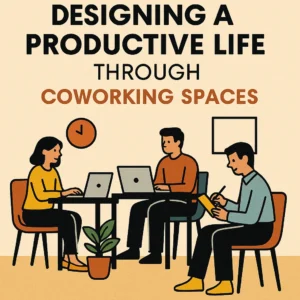
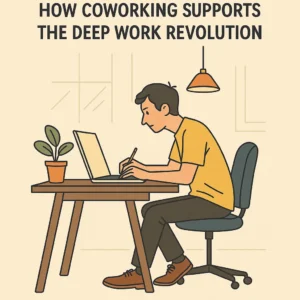
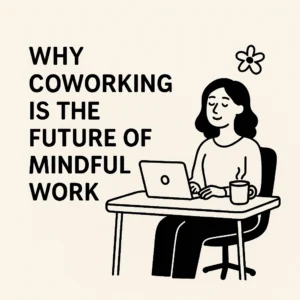

2 thoughts on “How to Create an Effective Home Office for Freelancers?”
Pingback: The Ultimate Guide to Freelancing – iStire News
Pingback: The Final Information to Freelancing - Cadaan