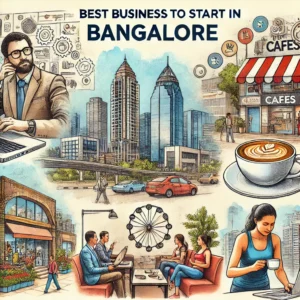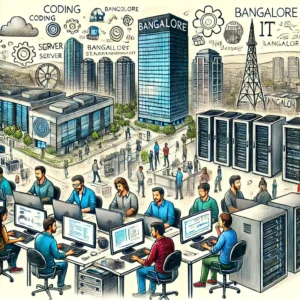Want to stay ahead in the game? Find out how you can boost your business efficiency and productivity by integrating smart office technology into your workplace.
In today’s fast-paced world, businesses are always looking for ways to increase productivity and streamline their workflow. One way to achieve this is through the use of smart office technology. Smart office technology is a collection of digital tools that are designed to simplify and automate everyday office tasks. This technology can help businesses improve efficiency, reduce costs, and boost employee productivity.
In this article, we will explore 27 key tips for using smart office technology to streamline workflow and boost productivity. These tips are relevant for businesses of all sizes and industries. Whether you’re a small startup or a large corporation, implementing these tips can help you take your business to the next level.
Tip 1: Use cloud-based storage
Cloud-based storage is a great way to store and share files with your team. It allows everyone to access files from anywhere, at any time, and on any device. This can save time and increase productivity by eliminating the need to constantly transfer files between different devices.
Example: Google Drive, Dropbox
Tip 2: Implement collaboration tools
Collaboration tools like project management software, instant messaging, and video conferencing can help teams work together more efficiently. These tools allow team members to communicate and share ideas in real-time, regardless of their location.
Example: Trello, Slack, Zoom
Tip 3: Use automation tools
Automation tools can help businesses automate repetitive tasks, such as data entry and invoicing. This can save time and reduce errors, allowing employees to focus on more important tasks.
Example: Zapier, IFTTT
Tip 4: Implement a document management system
A document management system can help businesses organize, store, and retrieve important documents quickly and easily. This can improve productivity by reducing the time spent searching for documents.
Example: Microsoft SharePoint, Google Docs
Tip 5: Use digital signature software
Digital signature software can streamline the process of signing documents, reducing the need for physical signatures and allowing for faster document processing.
Example: DocuSign, Adobe Sign
Tip 6: Implement a time tracking tool
A time tracking tool can help businesses track employee hours, billable hours, and project timelines. This can help businesses better manage their resources and increase productivity.
Example: Toggl, Harvest
Tip 7: Use a task management system
A task management system can help businesses organize and prioritize tasks, ensuring that important tasks are completed on time.
Example: Asana, Todoist
Tip 8: Implement an expense management system
An expense management system can help businesses track and manage expenses, reducing the time and effort required for manual tracking.
Example: Expensify, Xero
Tip 9: Use a virtual assistant
A virtual assistant can help businesses manage tasks such as scheduling appointments, managing email, and booking travel arrangements. This can free up valuable time for employees to focus on more important tasks.
Example: Siri, Alexa
Tip 10: Implement a customer relationship management (CRM) system
A CRM system can help businesses manage customer data and interactions, improving customer satisfaction and increasing sales.
Example: Salesforce, Hubspot
Tip 11: Use video conferencing software
Video conferencing software can help businesses hold virtual meetings, reducing the need for travel and increasing productivity.
Example: Zoom, Skype
Tip 12: Implement an employee scheduling tool
An employee scheduling tool can help businesses schedule shifts and manage employee availability, reducing scheduling conflicts and improving productivity.
Example: When I Work, Deputy
Tip 13: Use a social media management tool
A social media management tool can help businesses manage their social media accounts, allowing them to schedule posts and engage with customers more efficiently.
Example: Hootsuite, Buffer
Tip 14: Implement an inventory management system
An inventory management system can help businesses track inventory levels, reducing waste and ensuring that products are always in stock.
Example: QuickBooks, Zoho Inventory
Tip 15: Use a virtual whiteboard
A virtual whiteboard can help teams brainstorm and collaborate on ideas, regardless of their location.
Example: Miro, Jamboard
Tip 16: Implement a cybersecurity solution
A cybersecurity solution can help businesses protect their data and prevent cyber attacks, ensuring that their workflow is not disrupted.
Example: Norton, McAfee
Tip 17: Use a password manager
A password manager can help businesses securely store and manage passwords, reducing the risk of data breaches and improving productivity.
Example: LastPass, 1Password
Tip 18: Implement a virtual private network (VPN)
A VPN can help businesses secure their internet connection, ensuring that data is not intercepted by hackers or other third parties.
Example: NordVPN, ExpressVPN
Tip 19: Use a website analytics tool
A website analytics tool can help businesses track website traffic and user behavior, allowing them to optimize their website and increase conversions.
Example: Google Analytics, Adobe Analytics
Tip 20: Implement a digital asset management system
A digital asset management system can help businesses organize and manage digital assets, such as images and videos, improving productivity and reducing the time spent searching for assets.
Example: Widen, Bynder
Tip 21: Use a chatbot
A chatbot can help businesses automate customer support, allowing customers to get the help they need quickly and efficiently.
Example: Zendesk, Intercom
Tip 22: Implement a learning management system
A learning management system can help businesses train employees and improve their skills, ensuring that they are more productive and efficient.
Example: Cornerstone, Moodle
Tip 23: Use a virtual reality (VR) system
A VR system can help businesses simulate real-life scenarios, allowing employees to practice and improve their skills in a safe and controlled environment.
Example: Oculus, HTC Vive
Tip 24: Implement a speech recognition tool
A speech recognition tool can help businesses transcribe audio and video content, reducing the time and effort required for manual transcription.
Example: Dragon, Google Speech-to-Text
Tip 25: Use a productivity app
A productivity app can help employees manage their time and tasks more efficiently, improving their productivity and reducing stress.
Example: RescueTime, Forest
Tip 26: Implement a chat analytics tool
A chat analytics tool can help businesses analyze chat interactions with customers, improving customer service and increasing sales.
Example: Zendesk Chat, LiveChat
Tip 27: Use a language translation tool
A language translation tool can help businesses communicate with customers and partners in different languages, improving efficiency and reducing language barriers.
Example: Google Translate, Microsoft Translator
Smart office technology can help businesses streamline their workflow and boost productivity. By implementing these 27 key tips, businesses can improve efficiency, reduce costs, and increase employee productivity.
Whether you’re a small startup or a large corporation, there’s a smart office technology solution that can help you take your business to the next level. So why not start exploring these solutions today and see how they can benefit your business?
Smart people need the right environment to be productive and we’ve thought about that at our coworking space in bangalore.
Learn more about our office space in Bangalore on Think Remote.